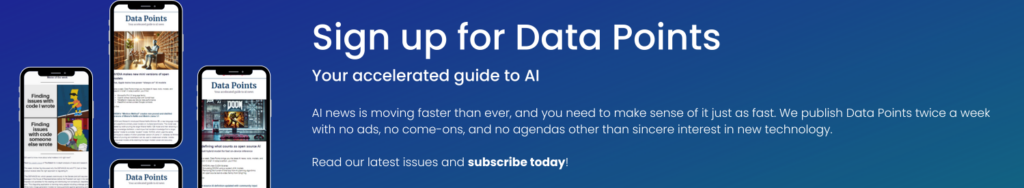From coding in a notebook to a clickable demo: a practical playbook for GenAI fast prototyping
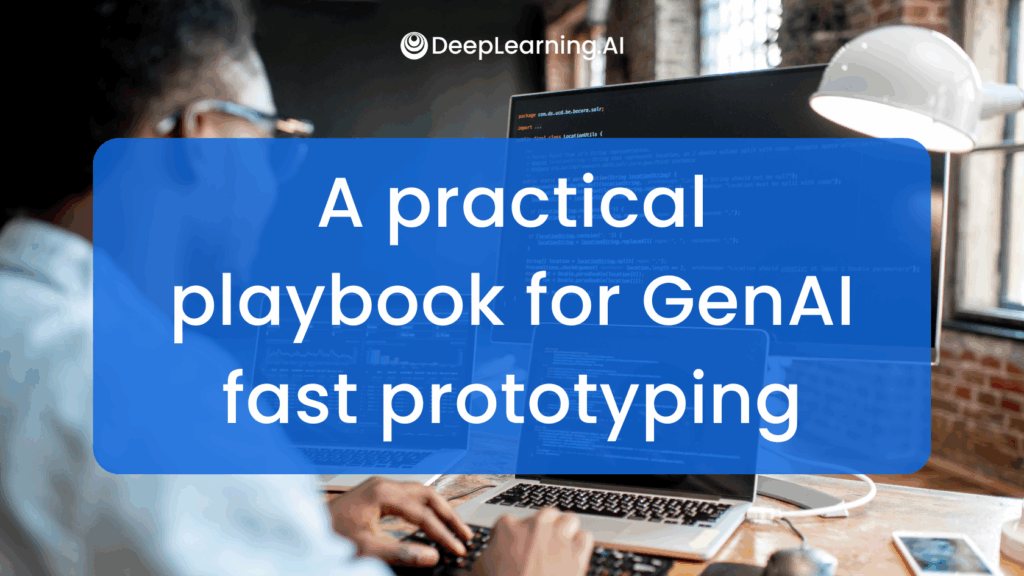
At DeepLearning.AI, we recently partnered with Snowflake to create the course Fast Prototyping of GenAI Apps with Streamlit. In it, instructor Chanin Nantasenamat (aka The Data Professor on YouTube) shows how developers can take just a few lines of Python and turn them into working prototypes—applications ready to gather feedback quickly, iterate toward production, and run seamlessly inside Streamlit and Snowflake.
We’re sharing some of the key lessons from that course into a general playbook you can use to move from “interesting idea” to “try it now” demo, even if you’re new to these tools.
How prototypes move projects forward
Ideas often stall when they stay in slide decks or long specifications. A prototype, even if rough, forces clarity: Does this idea work in practice?
Users can only react to something tangible. That’s why prototyping is essential in today’s generative AI landscape, where the technology is moving so quickly that waiting weeks for polished builds often means you’re already behind.
Consider a customer support chatbot. On paper, the requirements look simple. It has to handle product questions, flag tricky cases for human review, and respond politely. But you only know if your assumptions are right once you give users a chance to try it. A lightweight demo lets you see if customers ask the questions you expected, or if they go in completely different directions.
In the course project, you start with a simple Streamlit app on a fictitious dataset of customer reviews for a sports gear company called Avalanche, then watch it evolve: first into a dashboard with sentiment, time-range comparisons, and filters, and later into a grounded chatbot using RAG so the model can answer questions about the dataset, exactly the kind of lightweight demo that reveals what users really ask and where the idea needs refining.
What a “good enough” GenAI prototype includes
A prototype doesn’t need to impress—it needs to test. In the course, learners start with something as minimal as a textbox and a button connected to the Avalanche customer reviews dataset. That tiny interface is enough to check whether the model can summarize reviews in a way that’s useful for a manager. It shows that even the simplest interaction can reveal whether the idea has potential, and if it does, you can expand it into dashboards, filters, or richer visualizations in later iterations.
From there, the prototype gains power by anchoring the model in real data. In Module 3 of the course, for example, the app evolves into a grounded chatbot that uses Retrieval Augmented Generation (RAG) with Cortex Search. This ensures that when a user asks questions about the Avalanche reviews, the answers aren’t just guesses (or hallucinations) from the model’s training, but are supported directly by the dataset. Structured prompts, specifying roles, formats, and examples, further sharpen the interaction so that the feedback you collect reflects how the app will perform in practice.
There’s also a less visible but equally important part of prototyping: keeping track of what you test. The course encourages saving prompts, retrieved contexts, and outputs as part of the MVP playbook. When you deploy the prototype to Snowflake or Streamlit Community Cloud, these artifacts let you compare iterations, replicate improvements, and understand where the model still falls short. By treating logs as part of the prototype, you create a trail of evidence that supports steady, measurable progress.
A 48-hour reusable plan for building your prototype
Two days is usually enough to move from a blank page to a working demo, without getting lost in polishing or over-engineering. The timebox is short enough to keep you focused, but long enough to build something people can actually test by themselves. The goal isn’t to finish a product in that window, it’s to gather feedback quickly so you know whether the idea deserves another round of iteration or should just be improved for production.
Phase 1 — Frame the problem. Start by picking one user and one job-to-be-done. Define what a “good” answer looks like and prepare a handful of test cases. This narrows your scope to something you can meaningfully evaluate in a short cycle.
Phase 2 — Build a minimal loop. Create a barebones Streamlit interface—just input and response is enough. Hard-code outputs if you have to. At this point, what matters is the flow: can users see and test the concept?
Phase 3 — Ground and refine. Connect to a small dataset (for example, the Avalanche reviews in the course) and add retrieval with Snowflake Cortex. Layer on clearer prompts—specifying role, format, and examples—so you can start measuring improvements in accuracy and relevance.
Phase 4 — Share and observe. Deploy a shareable version—inside Snowflake with Snowsight, or externally with Streamlit Community Cloud. Watch a few people try it, note where they get stuck, and capture both successes and failure modes. Use what you learn to tighten the loop and decide if the idea should continue.
By the end of 48 hours, you’ll have either validated a promising direction or learned enough to pivot. Either way, you’ve moved beyond speculation into real evidence, which is the true value of rapid prototyping.
Pitfalls to avoid
“Having a tangible App MVP beats a plain explanation every time.” – Chanin Nantasenamat, Instructor of Fast Prototyping of GenAI Apps with Streamlit
One common mistake is spending too much time polishing the interface early on. User interfaces almost always evolve once real users start interacting with the prototype. Putting too much effort into design before confirming that the idea actually solves a real problem can slow progress and distract from the core purpose of prototyping.
Another issue is leaving prompts too vague when asking the AI assistant for support when defining or building the prototype. Instructions like “summarize this text” usually lead to vague outputs. By contrast, specifying the audience and the format, such as “summarize this text in three bullet points for a busy executive, highlighting customer pain points” creates results you can actually measure and evaluate.
It’s equally important to create artifacts. Saving the good prompts, contexts, and outputs may feel tedious, but it allows you to understand what’s working, replicate improvements, and build on past iterations. Without this record, valuable insights from testing can easily be lost.
Finally, avoid vanity demos. A prototype that looks impressive but isn’t tied to clear metrics or test cases doesn’t provide meaningful evidence of progress. Without actionable measures, you’re left judging by “feel” rather than by data, and that undermines the whole point of prototyping.
Want a structured way to practice this?
The power of this approach is that it’s repeatable. A team at a retailer might start with a simple app that analyzes customer sentiment from reviews. A health-tech startup could do the same for patient feedback forms. In both cases, the first version may be no more than a textbox and a button. But with retrieval for grounding, prompt refinement, and a steady loop of feedback, those rough drafts become reliable decision tools.
If you’ve ever had an idea sitting in a notebook, asking “couldn’t we automate this?” or “will this idea for a product make sense?” Now is the time to test it. With generative AI and tools like Streamlit and Snowflake, building that first demo takes hours, instead of weeks. What matters is starting small, listening closely to the feedback, and iterating fast.
If you’d like hands‑on practice turning a few lines of Python into a shareable app, grounding answers with RAG, and iterating with real feedback, this is your opportunity, we built a course that walks you through the full workflow: Fast Prototyping of GenAI Apps with Streamlit (in partnership with Snowflake). It’s designed for engineers and data practitioners who prefer building to theorizing.